To write a review for a teacher, start by asking your teacher for their unique link. When you click on this link, it will take you to a page to write a review for only that teacher.
You will be prompted to select which subject you are writing a review about. From the dropdown menu, select the subject the teacher instructed you in.
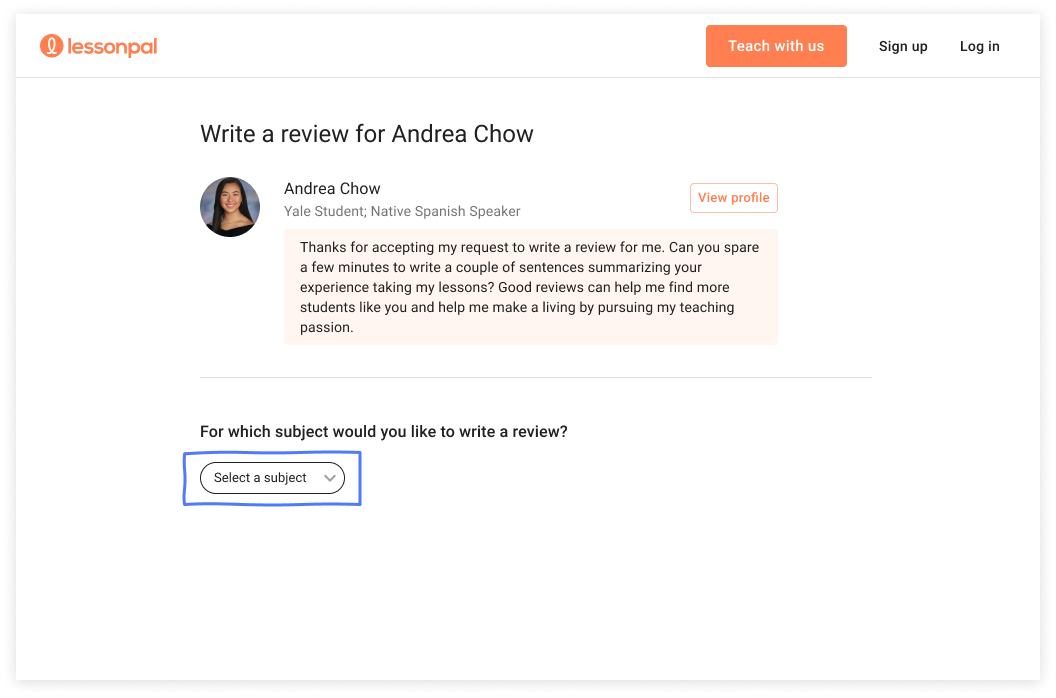
Next, rate the teacher out of five stars on the areas of punctuality, expertise, clarity, communication, courtesy, and adaptability.
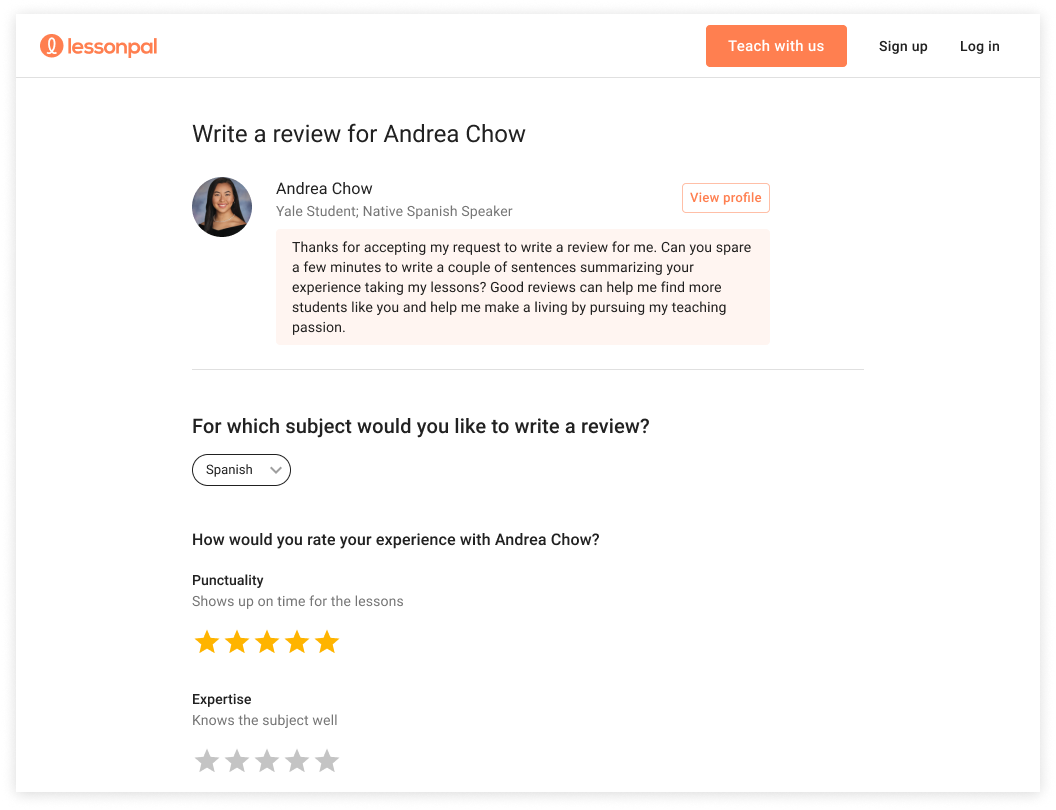
Finally, use the text box at the bottom to describe your learning experience with this tutor.
When you are done, select Submit review!
On mobile, click on the link that your teacher sends you to write a review for them. This will take you to a unique link.
Use the dropdown menu to select the subject your teacher instructed you in. Rate your teacher in their individual areas and describe your learning experience with them.
When you are done, select Submit review at the bottom!
Comments
0 comments