You can immediately schedule lessons after your purchase by selecting the dates and times you and your tutor are both available.
If you choose to schedule lessons at a later date, you can schedule lessons from your Lessons screen.
There are two ways to do this:
- METHOD 1
- Go to the Lessons screen and click on the Unscheduled lessons counter.
- Click on Schedule for the purchased lesson packages for which you have unscheduled lessons.
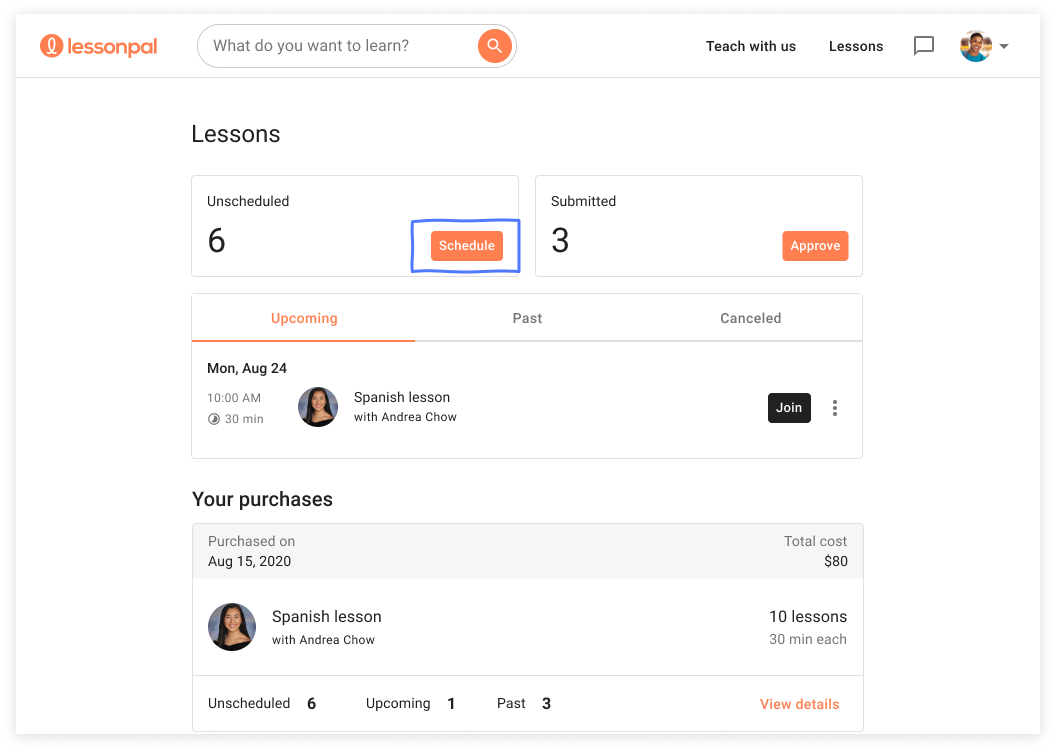
- METHOD 2
- Scroll down the Lessons screen to view Your purchases, which is the list of purchases that have unscheduled lessons.
- Click on "View details" to go to the purchase details screen.
- Click on Schedule for the purchased lessons packages for which you have unscheduled lessons.
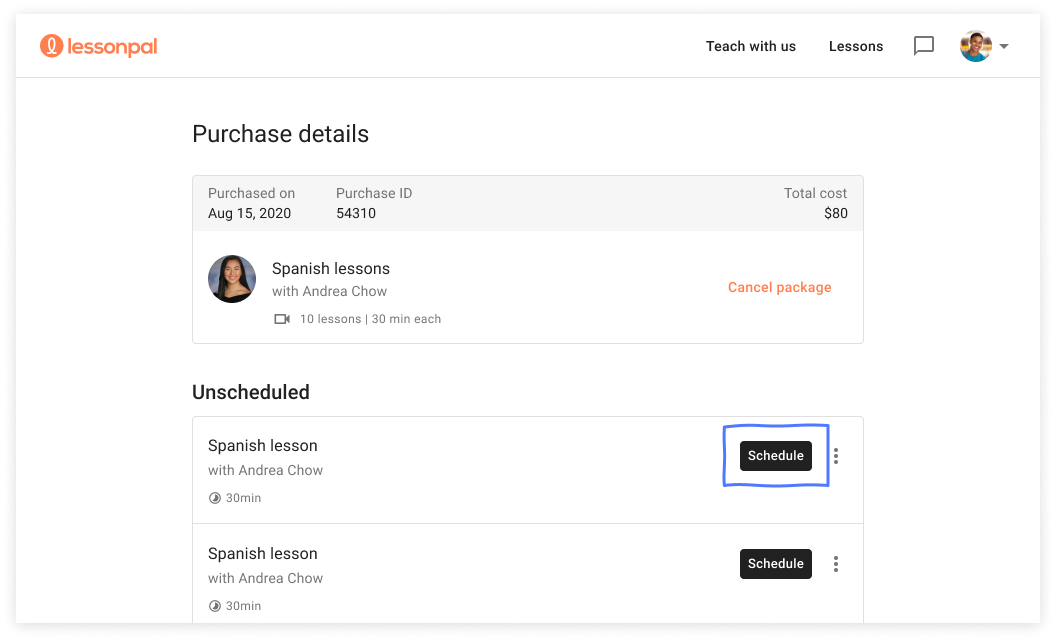
On mobile, click on the menu icon on the top left corner and select Lessons. From here, you can follow Method 1 or Method 2 to schedule lessons.
Comments
0 comments