A minimum scheduling notice tells students how many hours in advance they must schedule a lesson with you.
To specify the minimum scheduling notice, click on the Availability link in the app bar, or click on the Manage availability button on the teacher dashboard.
Additionally, you can click on the Profile link on the app bar of your Lessonpal teacher account. Then, on your profile, click on the Manage availability button.
Next, on the right-hand corner of the Availability screen, you can adjust the Minimum scheduling notice up or down from the standard 24 hours.
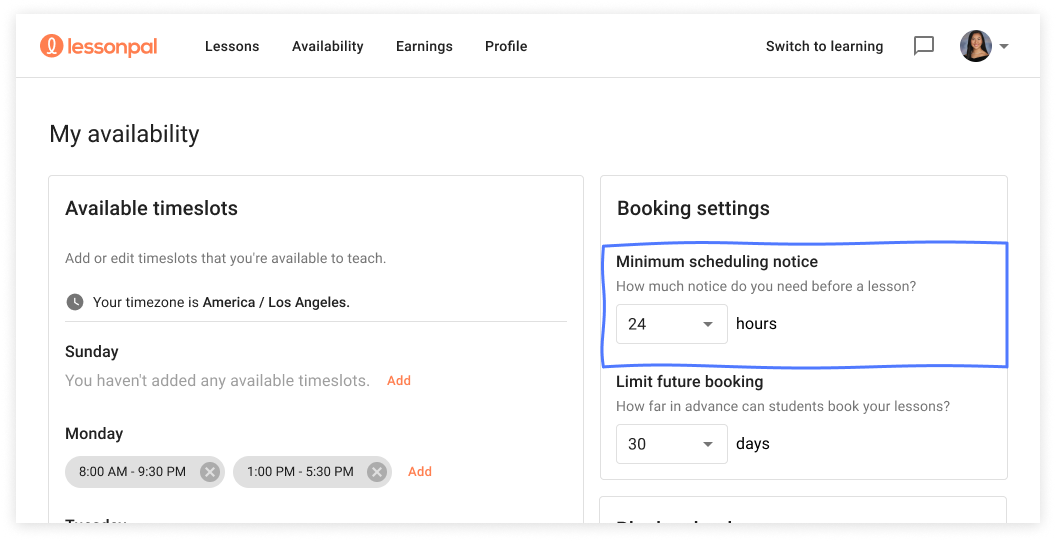
On mobile, select the collapsible menu on the top left corner of the screen and select Availability. Scroll down to Minimum scheduling notice and adjust the hours to indicate how much notice you need before a lesson.
Comments
0 comments