To purchase lessons, start by searching for tutors for a specific subject. Search for the subject you want to learn from the search bar.
View the profiles of tutors who teach that subject and select the tutor from whom you wish to learn.
Go to the tutor's profile.
Under Teaches select a subject you want to learn.
Read about what they offer and when you are satisfied, select a lesson package you want to purchase from the Buy lessons section.
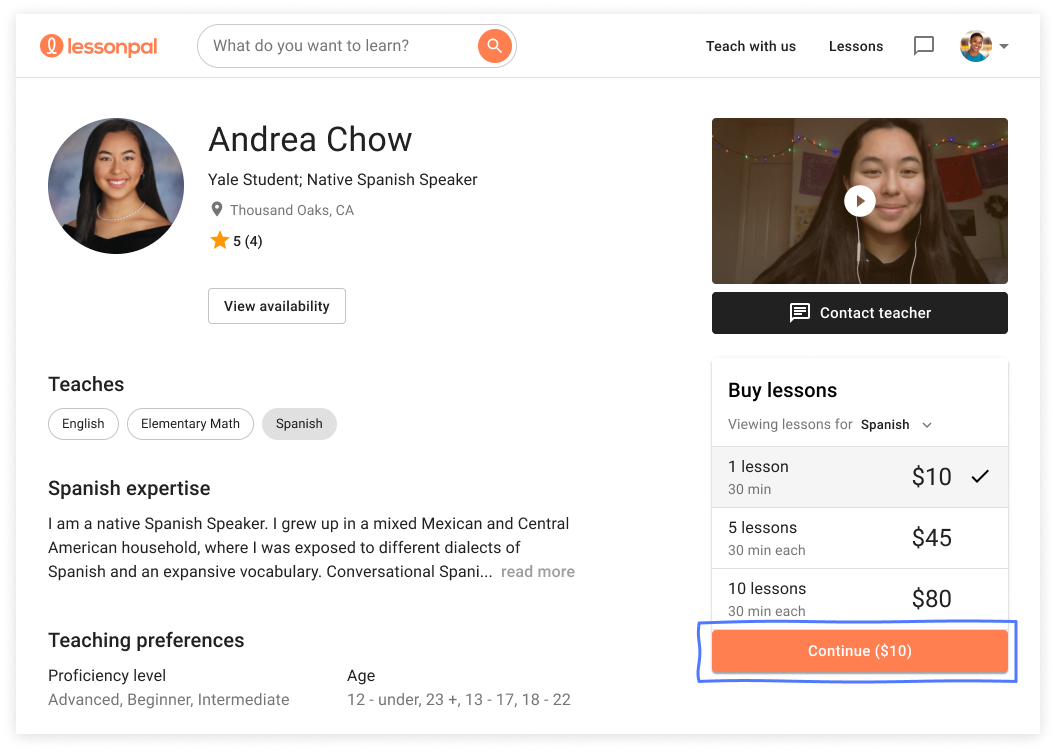
Click on the Continue button.
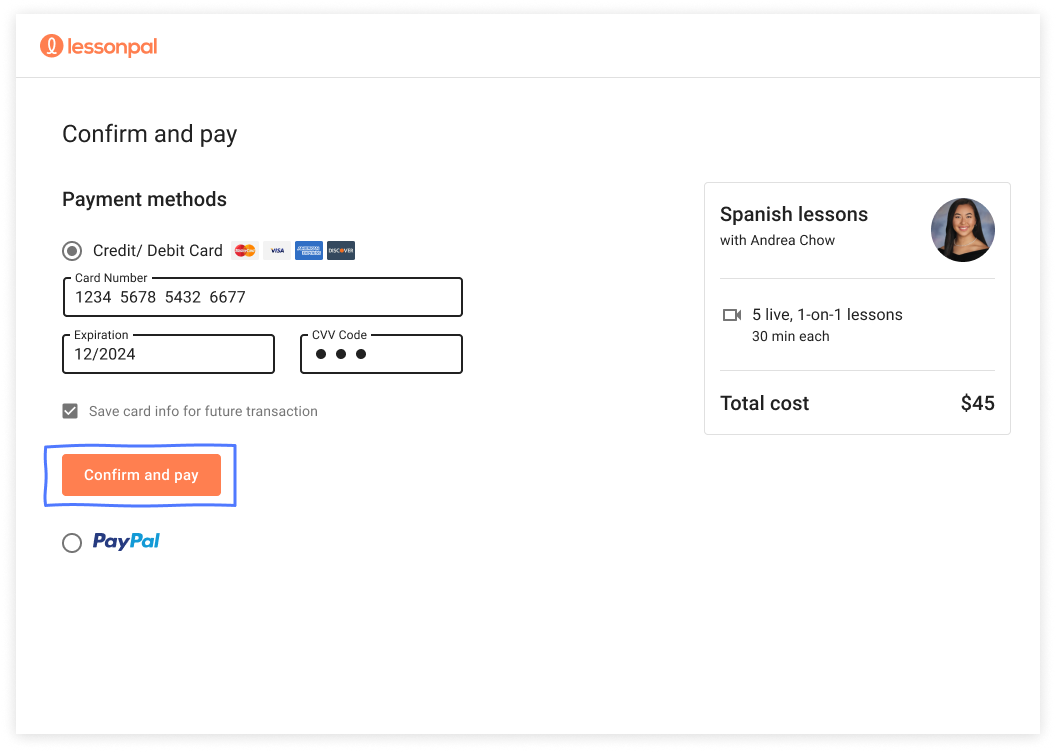
The next screen will prompt you to confirm the purchase, showing you the tutor, subject, duration, price, number of lessons as part of the summary before asking you to pay via credit, debit, or PayPal. Select your method of payment, input your necessary information, and complete the purchase.
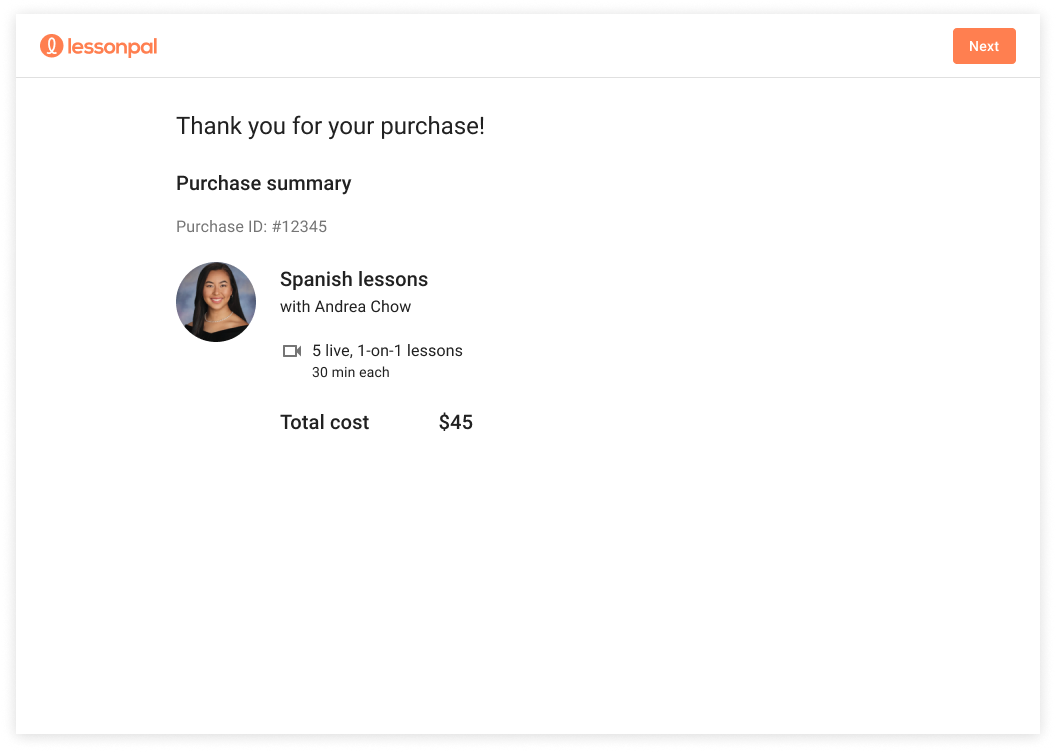
On mobile, select Buy lessons on the bottom right of the tutor profile. From there, fill out all the relevant information. The button to move forward will always be on the bottom of the screen.
Comments
0 comments