You can only cancel a purchase if you have at least one or more lessons in a package that you haven’t yet completed.
To cancel a package, go to your Lessons page. Scroll down to Your purchases and find the lesson you wish to cancel.
Next, click on View details, and on the Purchase details screen, click on Cancel package request to cancel the purchase.
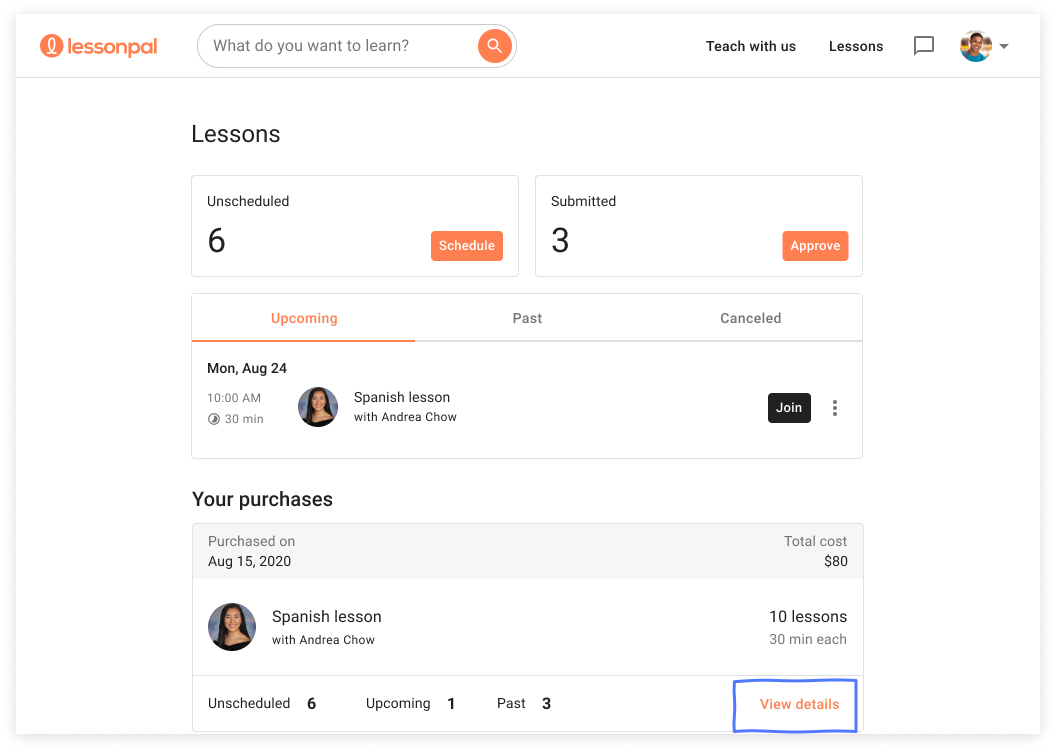
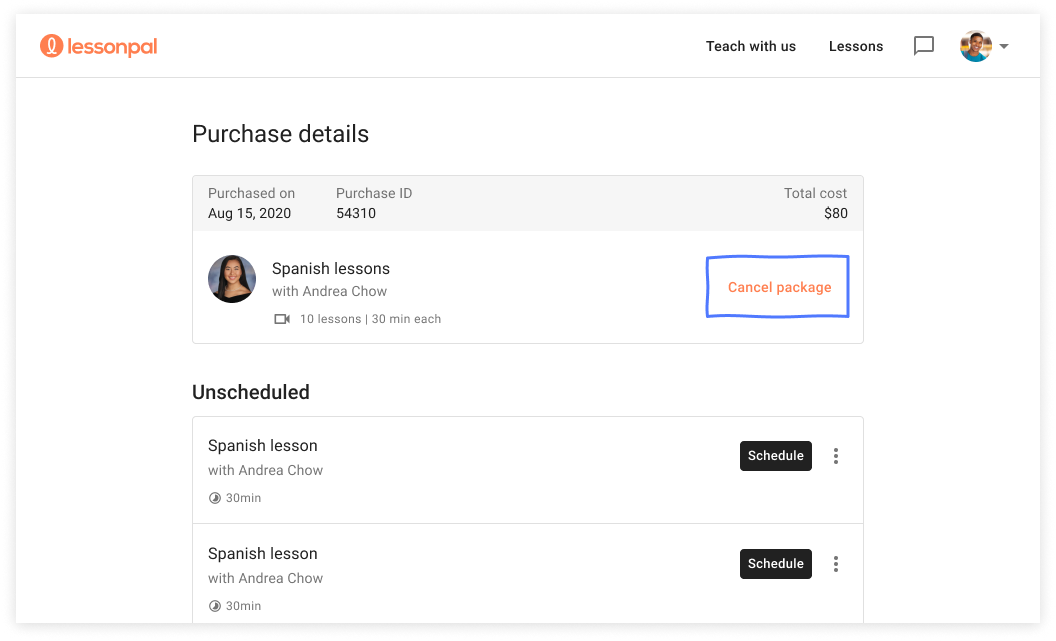
You will be prompted to type your cancellation reason in order to confirm cancellation.
On mobile, click on the menu icon on the top left corner and select Lessons. From there, you can see your purchased packages. Scroll down to Your purchases and select View details to cancel your package.
Comments
0 comments