Click on the Lessons link on the app bar. This action will take you to the Lessons screen.
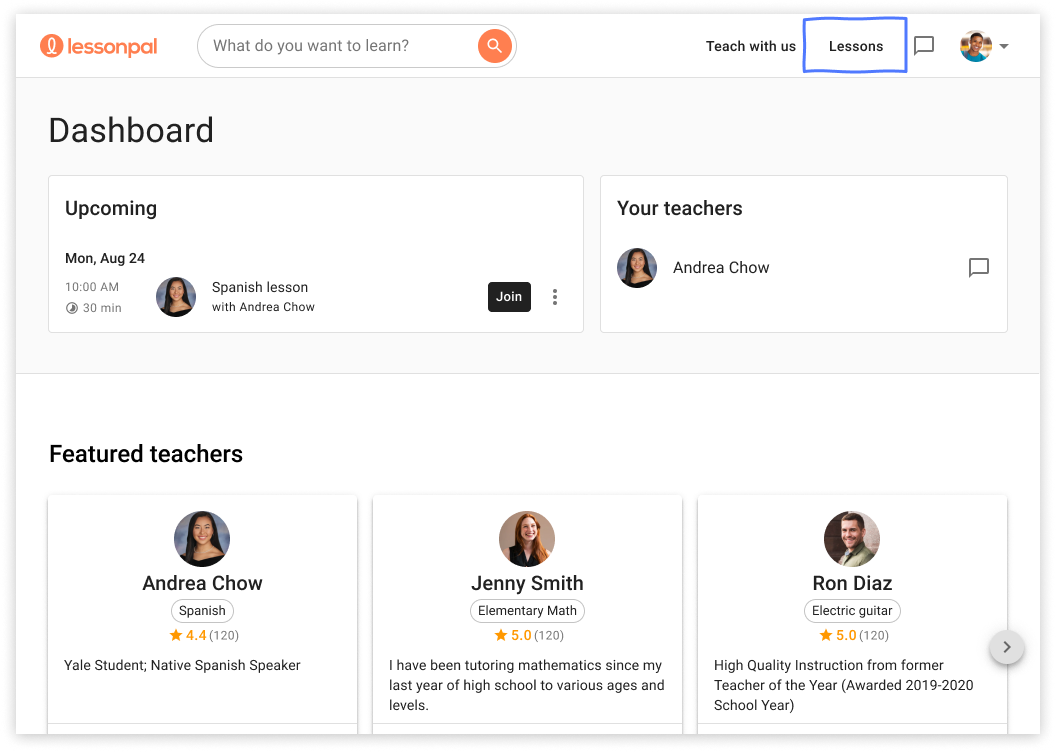
Scroll down to the Your purchases section. There, you will be able to see your purchased lessons. 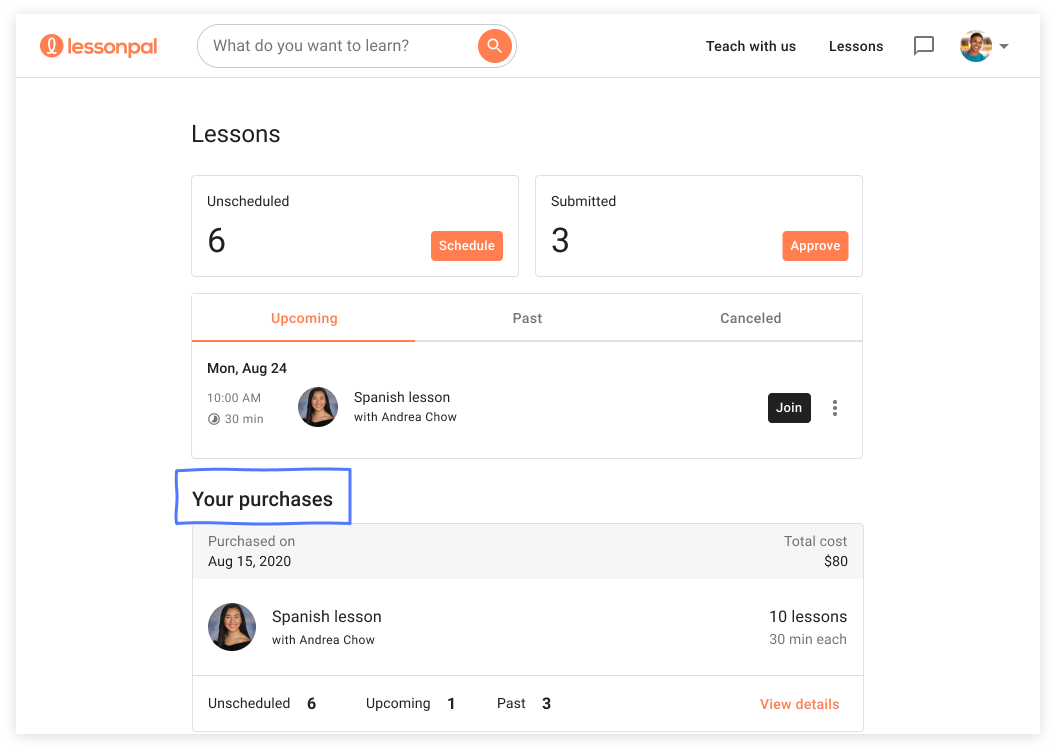
On mobile, click on the menu icon on the top left corner and select Lessons. From there, you can see your unscheduled and submitted lessons.
Comments
0 comments