On the top right of your screen, click on the Lessons link. This will take you to the Lessons screen, where you can view your upcoming, past, and canceled lessons by clicking on the respective tabs.
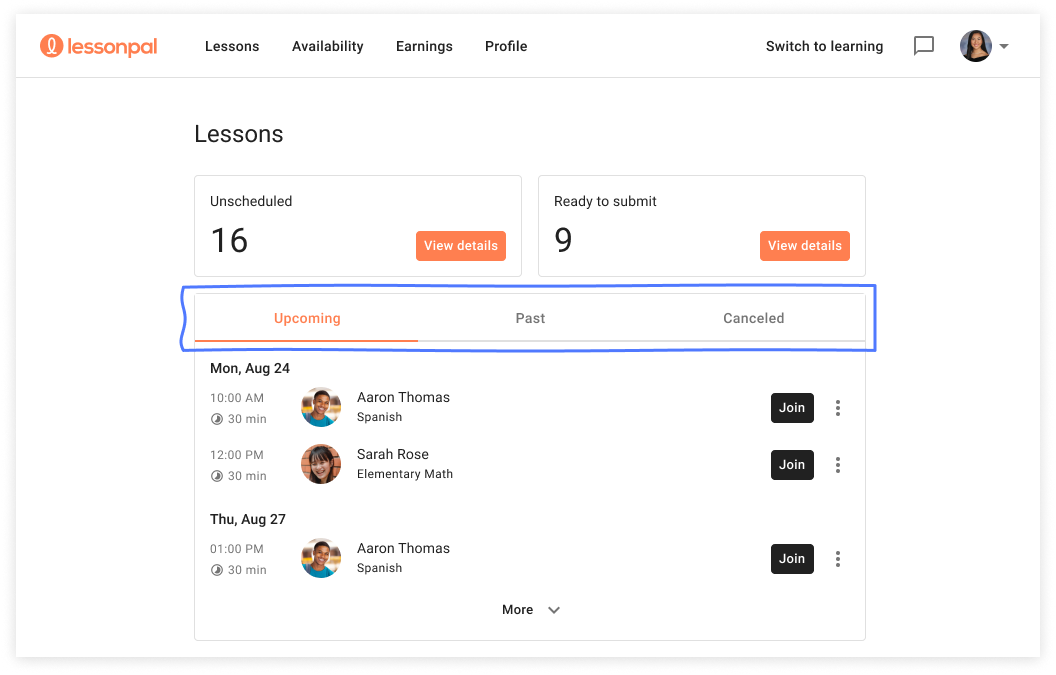
On mobile, select the collapsible menu on the top left corner of the screen and select Lessons. You can select the respective tabs to see upcoming, past, and canceled lessons.
Comments
0 comments